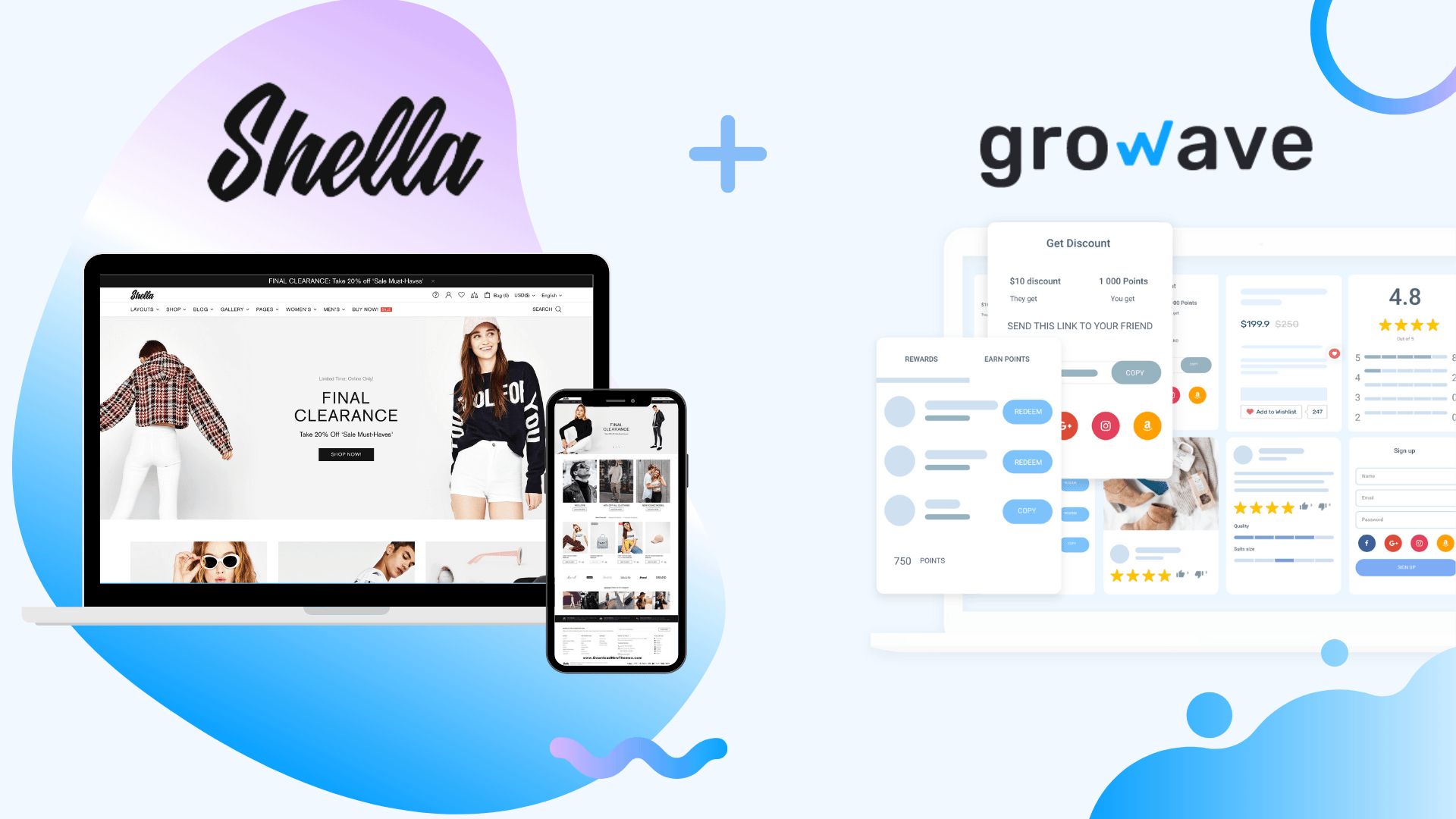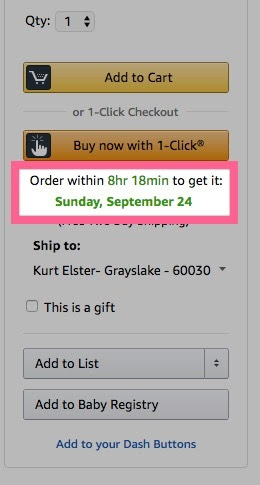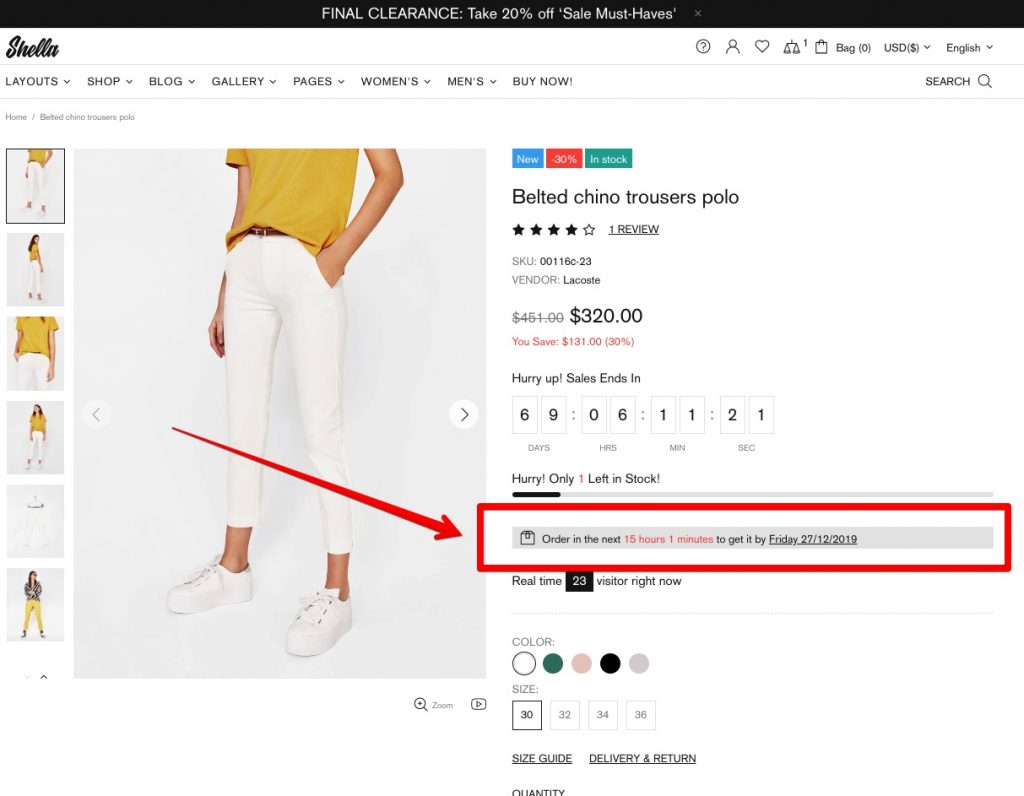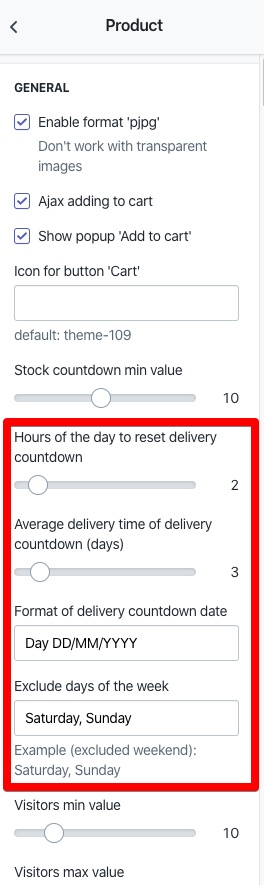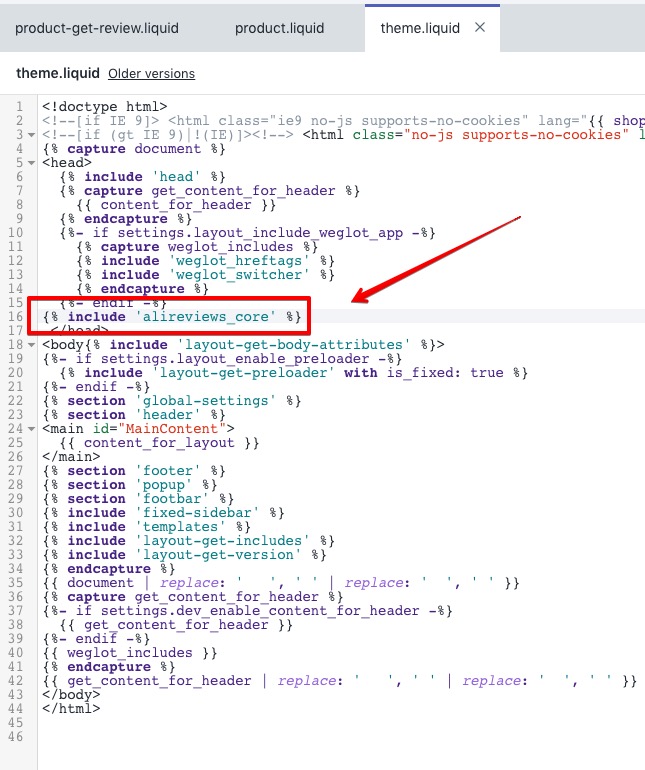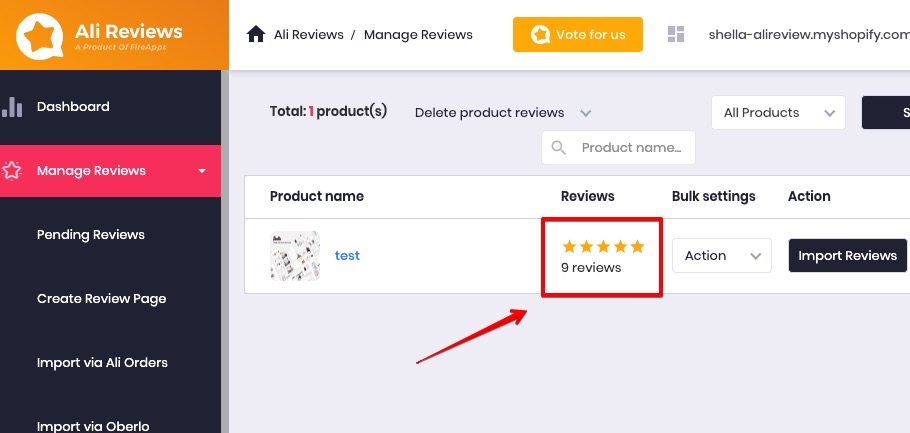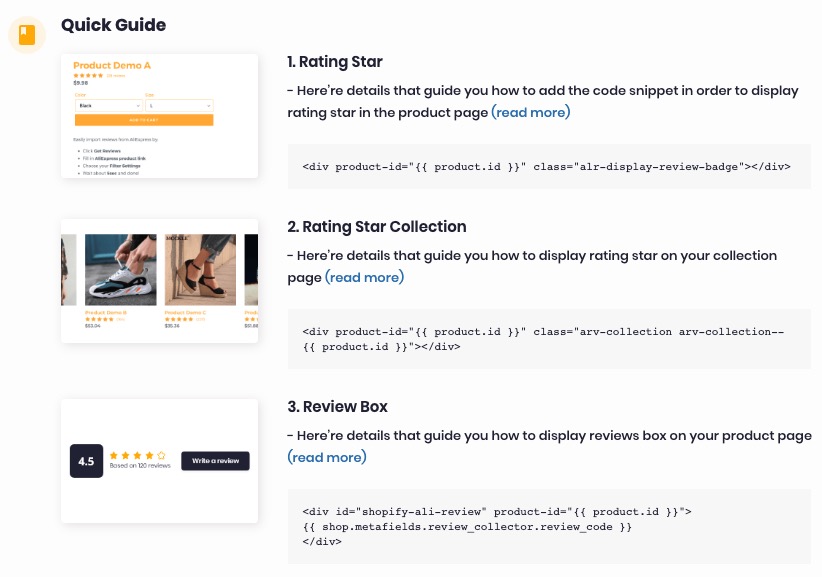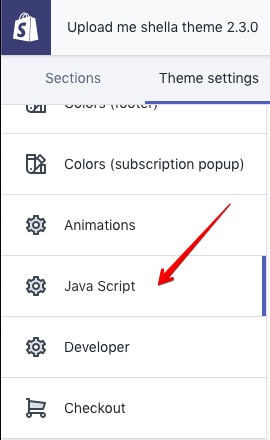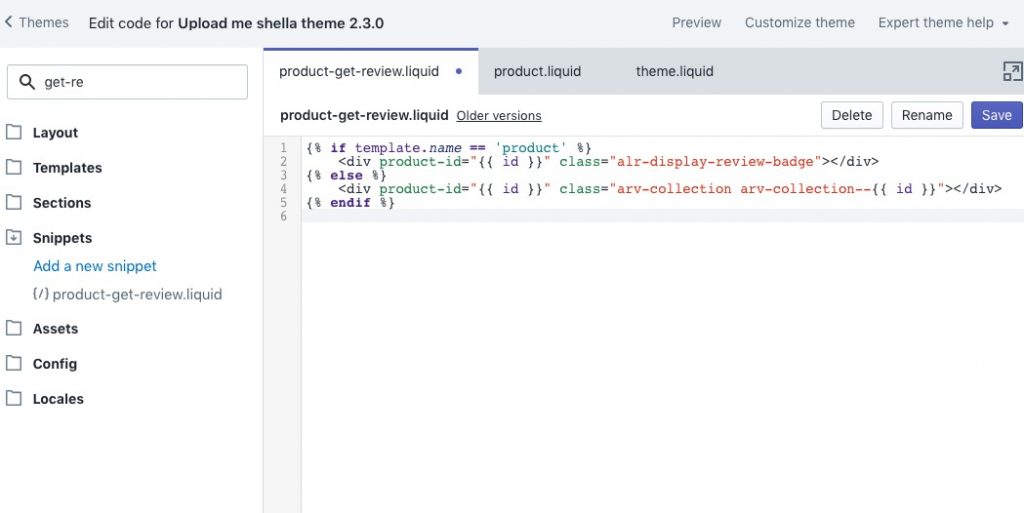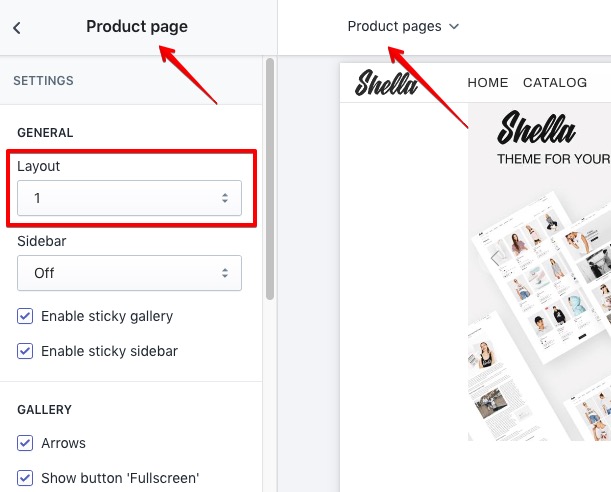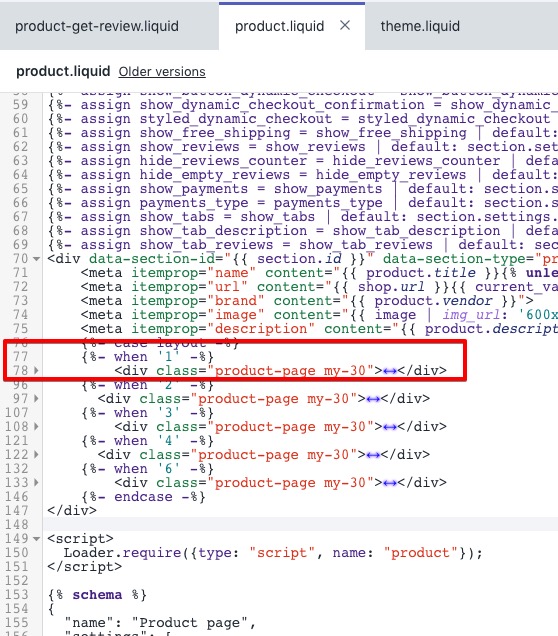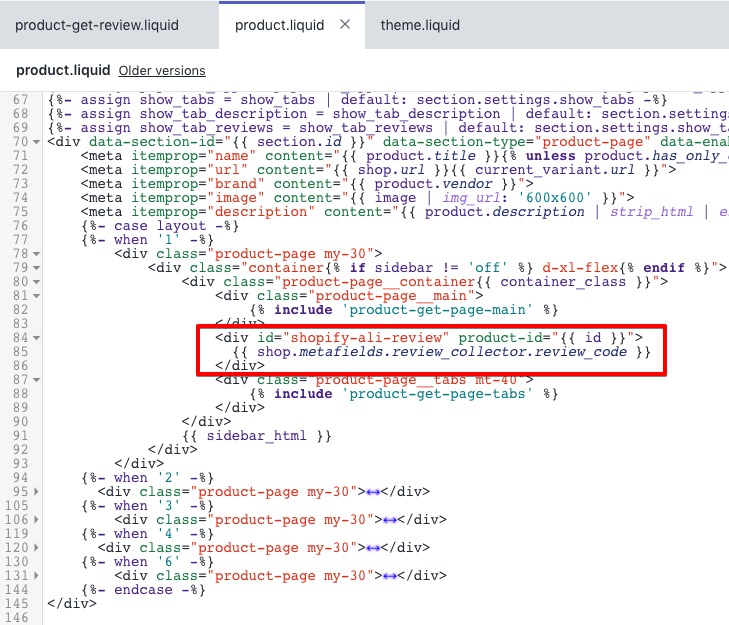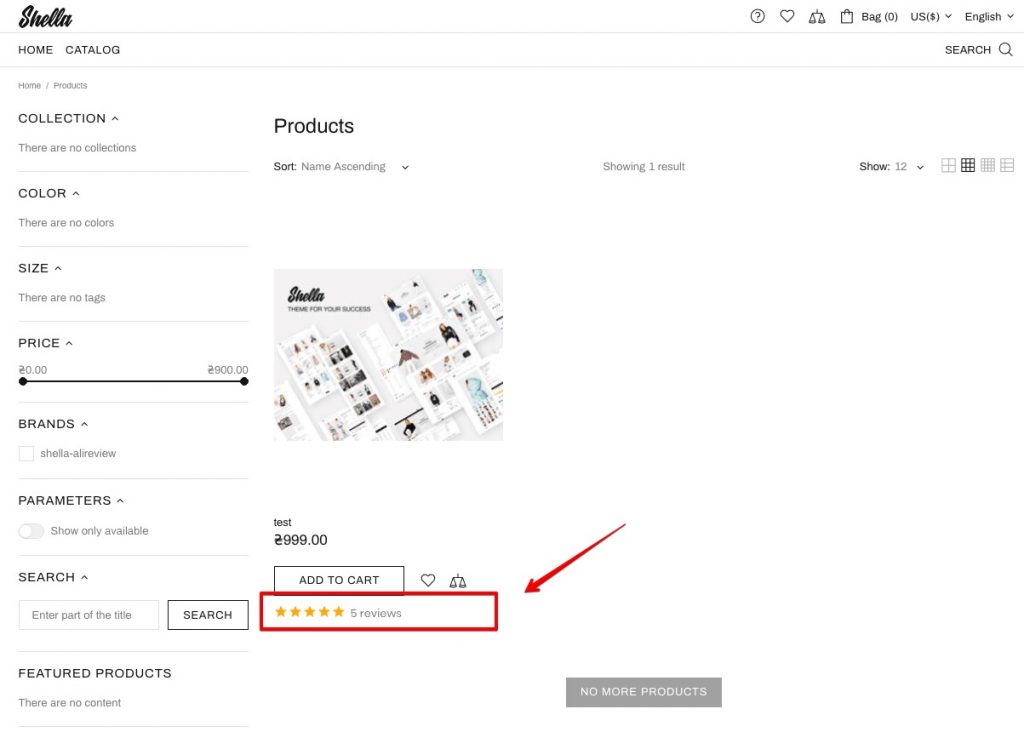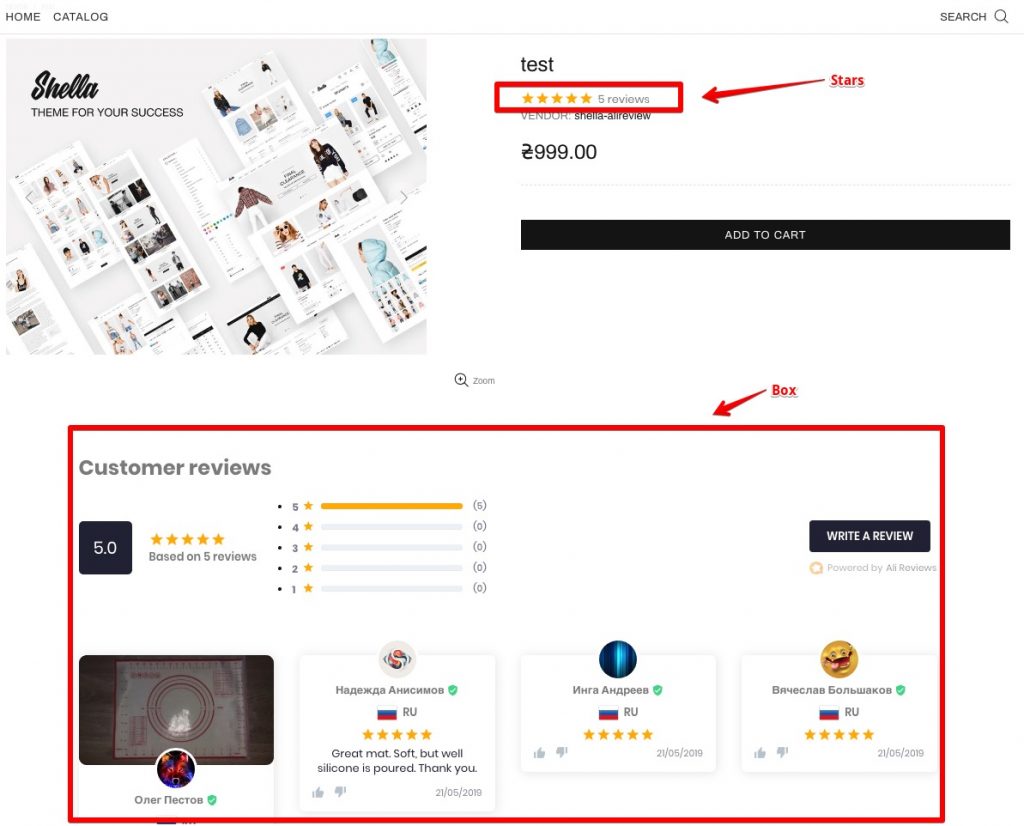While running a successful Shopify store, there are many aspects, such as finding products, dealing with payments and shipments, and, most importantly, retaining customers. There are 5,000+ apps on the Shopify App store to choose from, with another probably one hundred apps used for customer retention and loyalty. But how do you choose the right one? This is the question that most beginning merchants ask. Having the right app that will suit your needs and help you market your brand is essential. This is why we are introducing Growave.
Growave is the all-in-one Shopify marketing platform with powerful tools for photo reviews, wishlists, loyalty programs, referrals, and UGC. The app can easily replace 4-6 different apps and help you save lots of money. Additionally, Growave is integrated with multiple apps such as Klaviyo, Omnisend, PushOwl, and FirePush. Growave was designed to reach, engage, and convert customers in your Shopify store.
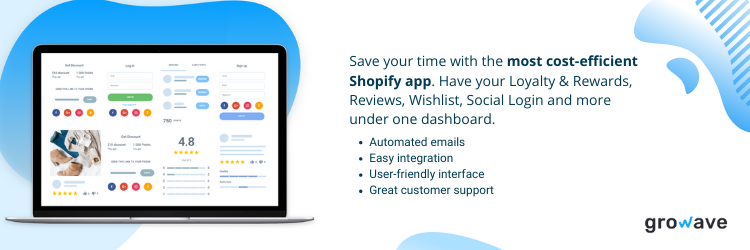
Growave offers rich functionality for a fraction of the price compared to other apps with hidden costs. Growave’s Instagram and Reviews features can help you generate social proof and increase conversion rates. With Wishlist and Loyalty features, you can double repeat sales, reduce cart abandonment, and improve retention. Finally, Growave can help you engage with customers effectively and let them promote your brand.
Start growing with Growave today, and build your brand with the most cost-effective Shopify app!
Get your extended 30-day free trial by using our referral link.